Enable WSL 2 in Win10
Turn on Hyper-V
Control Panel -> Turn on / off Windowns Function -> Tick Hyper-V platform
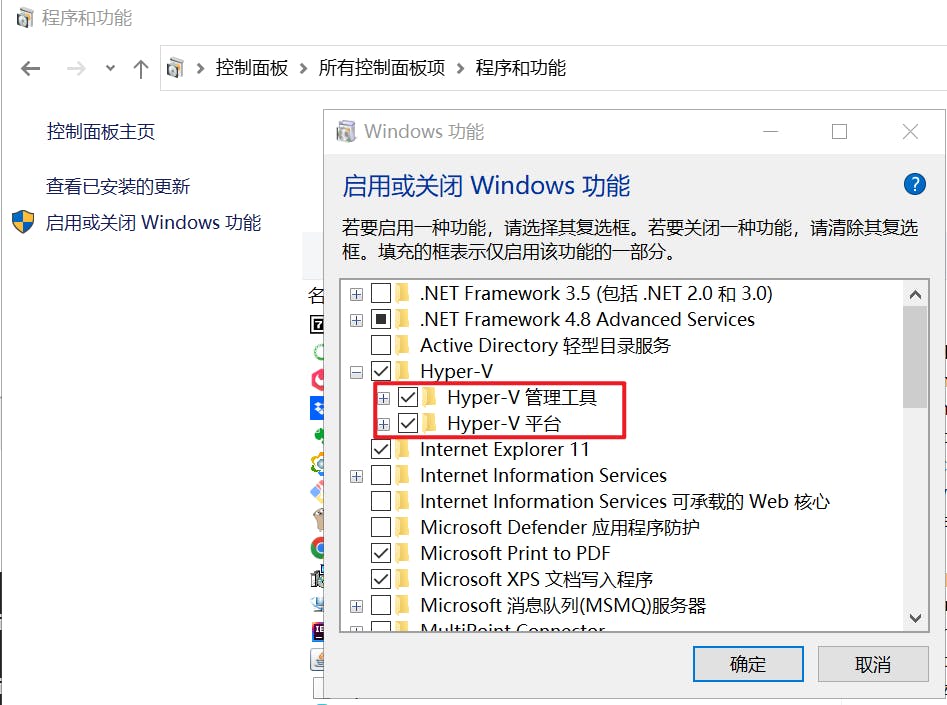
Activate WSL
Run below 2 commands in Powersell in Admin mode
dism.exe /online /enable-feature /featurename:Microsoft-Windows-Subsystem-Linux /all /norestart
dism.exe /online /enable-feature /featurename:VirtualMachinePlatform /all /norestart
WSL should be enabled now.
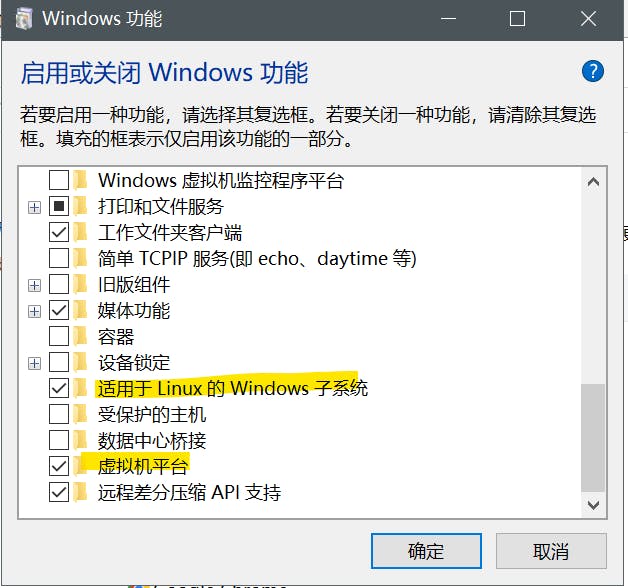
Install Linux Distribution via MicroSoft App Store
After install successfully, click Open and create your own profile.

Connect to Linux system
wsl -l to locate the distrubtion
wsl -d Ubuntu-20.04 to connect to the sub-system
bobgo@DESKTOP-EBQ26SR:/f/dev/java/javaHello
$ wsl -l
适用于 Linux 的 Windows 子系统分发版:
Ubuntu-20.04 (默认)
bobgo@DESKTOP-EBQ26SR:/f/dev/java/javaHello
$ wsl -d Ubuntu-20.04
To run a command as administrator (user "root"), use "sudo <command>".
See "man sudo_root" for details.
sam@DESKTOP-EBQ26SR:/mnt/f/dev/java/javaHello$
